Watermark PDF
Quickly overlay text or images onto your PDF. Customize font, transparency, and placement in seconds.
Watermarking PDF documents is essential for copyright protection, branding, or simply marking the document's status, such as "Confidential" or "Draft." TruPDF's Watermark PDF tool provides a straightforward and secure method to add customized watermarks to your PDFs, enhancing both security and professionalism.
-
Upload Your PDF Documents
- Create Your Watermark
- Apply and Download
Why Choose TruPDF's Watermark PDF Tool?
Whether you’re a professional looking to protect your work, a business aiming to enhance your brand's visibility, or just someone who needs to mark documents as confidential, TruPDF’s Watermark PDF tool is your ideal solution.
Why Use TruPDF to Watermark PDFs?
Preserve Document Integrity
Our tool applies watermarks in a way that does not alter the underlying content of your PDF. This ensures the integrity of your information while adding the necessary markings.
Efficient Processing
TruPDF's servers are optimized for quick processing, allowing you to watermark your documents efficiently and retrieve them without significant wait times.
Accessible from Any Device
Use the Watermark PDF tool from any web-enabled device. Whether you are at your desk or on the go, you can easily watermark your documents without the need for any downloads or installations.
Customizable Watermark Options
TruPDF allows you to fully customize your watermarks. Whether you need text-based marks or prefer to use your logo, our tool supports both. Customize the transparency, rotation, and layering of the watermark to ensure it serves its purpose without obstructing content.
High Security and Privacy
Security is a priority at TruPDF. Your documents are processed securely with encryption, and files are only stored during the conversion process. All documents are automatically deleted from our servers after processing.
Completely Free to Use
TruPDF offers its Watermark PDF tool for free, with no hidden costs, making it accessible to everyone—from individual users to large corporations.
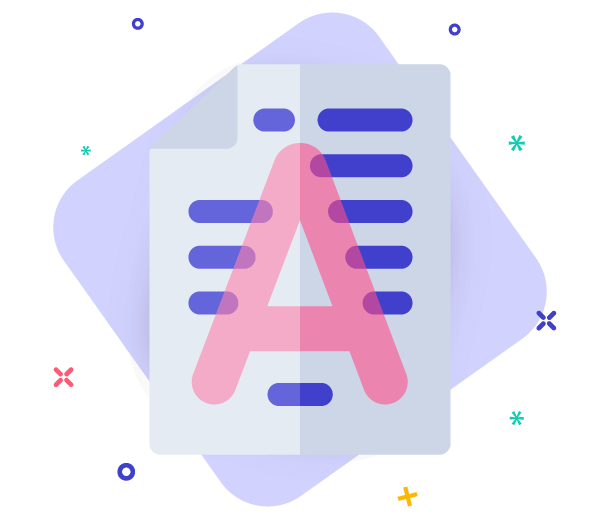
How It Works:
Adding a watermark to your PDF documents is a simple process with TruPDF:
- Upload Your PDF: Choose the PDF file you want to watermark from your computer or cloud storage.
- Create Your Watermark: Enter the text of your watermark or upload an image logo. Adjust the font, size, opacity, and position of the watermark to fit your needs.
- Apply and Download: Once you're satisfied with the watermark setup, apply it to your PDF. Download the watermarked PDF to your device or share it directly from the platform.
Mastering PDF Security: Best Practices for Protecting Your Documents
Keeping your PDF documents secure is essential in today's digital age. In this comprehensive guide, we'll explore the best practices for protecting your documents from unauthorized access and ensuring the confidentiality of your sensitive information. From setting strong passwords to utilizing encryption techniques, mastering PDF security has never been easier. Let's dive in!
10 Essential PDF Editing Tips for Beginners
Are you new to PDF editing and feeling a bit overwhelmed? Fear not! In this guide, we'll walk you through 10 essential tips that will help you navigate through your PDF documents with ease and confidence. Whether you're editing text, adding annotations, or rearranging pages, these tips will make the process smoother and more efficient. Let's dive in!
