Managing and sharing multiple PDF files can be cumbersome, especially when dealing with large quantities or sizes of documents. Compressing these files into a single ZIP archive can simplify storage and sharing, making the process more efficient. TruPDF offers a robust PDF to ZIP conversion tool that allows you to convert and compress your PDF files into a single ZIP file effortlessly. Discover how this tool can enhance your file management and sharing capabilities.
The Importance of Converting PDF to ZIP
Converting multiple PDFs into a single ZIP file provides several key benefits:
Key Features of TruPDF's PDF to ZIP Tool
TruPDF's PDF to ZIP tool offers a range of features designed to deliver high-quality compression:
No Installation Required
Perform the conversion directly in your browser, eliminating the need for additional software.
Accurate Compression
Ensure the integrity of your original PDF content is maintained while reducing the file size.
Supports Multiple File Sizes
Handle files of different sizes with ease, whether they contain minimal or extensive content.
Secure and Private
our files are processed securely and deleted after conversion to ensure privacy.
Cross-Platform Compatibility
Use the tool on any device with a web browser, including computers, tablets, and smartphones.
Completely Free to Use
Convert and compress your PDFs into a ZIP file at no cost. There are no hidden fees, making it accessible to all users.
Experience the Convenience of PDF to ZIP Conversion
Start Converting PDF to ZIP Today
Discover the simplicity and efficiency of converting PDF files to a ZIP archive with TruPDF. Our tool is tailored to provide quick, accurate, and hassle-free compression, making it an essential resource for anyone looking to manage and share multiple PDF files more effectively. Visit TruPDF’s PDF to ZIP Tool today and start converting your PDF files to ZIP effortlessly.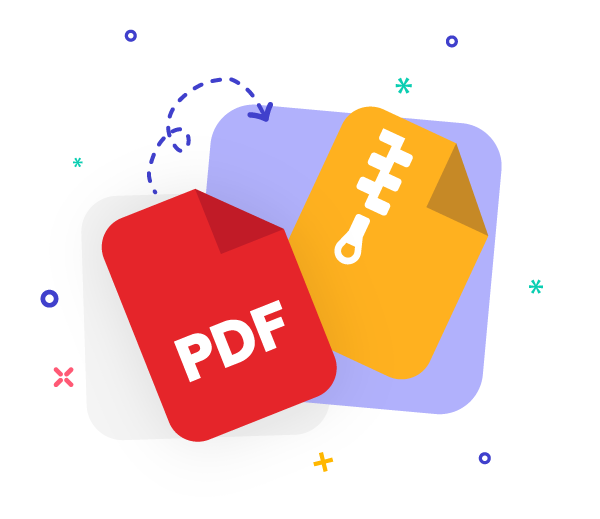
How to Convert PDF to ZIP Online with TruPDF
Using TruPDF’s PDF to ZIP tool is straightforward and efficient. Follow these steps to convert and compress your PDF files into a ZIP archive:
- Upload Your PDF Files: Click on the "Upload PDF" button and select the PDF files you want to compress. You can upload multiple files at once.
- Convert to ZIP: Click the "Convert to ZIP" button to initiate the conversion and compression process.
- Download Your ZIP File: Once the process is complete, download your newly created ZIP file containing all the PDFs.
Tips for Effective PDF to ZIP Conversion
For the best results with TruPDF’s PDF to ZIP tool, consider these tips:
- Ensure Proper File Selection: Choose the PDF files you want to compress carefully to avoid unnecessary files in the ZIP archive.
- Review the ZIP File: After conversion, review the ZIP file to verify that all PDFs are included and properly compressed.
- Organize PDFs Before Conversion: Arrange the PDFs in a logical order before uploading them for conversion to maintain organization within the ZIP file.
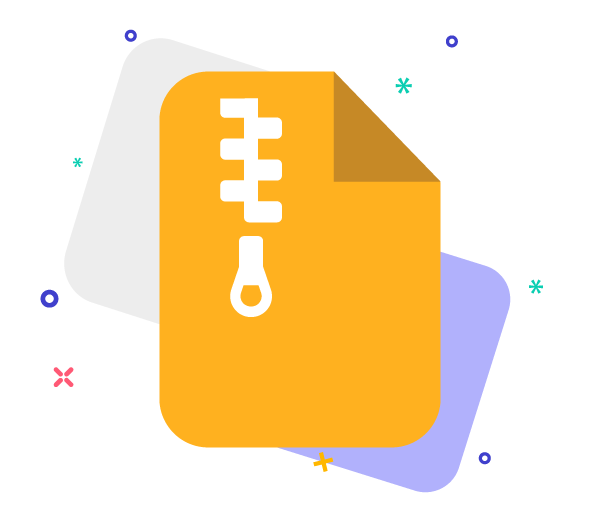
The Ultimate Guide to PDF Compression: Reduce File Size Without Compromising Quality
Struggling with large PDF files that take forever to load or share? Fear not! In this ultimate guide, we'll walk you through the art of PDF compression. Learn how to reduce file sizes without compromising quality, and discover the best techniques for optimizing your PDF documents for efficient storage and sharing.
How to Merge PDF Files Like a Pro: Step-by-Step Guide
Want to combine multiple PDF files into one seamless document? Look no further! In this step-by-step guide, we'll show you how to merge PDF files like a pro. Whether you're a beginner or an experienced user, these simple instructions will have you combining PDF documents effortlessly in no time.
Exploring Advanced PDF Features: Annotations, Watermarks, and More
Ready to take your PDF editing skills to the next level? In this guide, we'll explore advanced features such as annotations, watermarks, and more, empowering you to create professional-quality documents with ease. Dive into the world of advanced PDF editing and unlock new possibilities for collaboration and communication.

