Best Online Image to PDF Converter
Easily convert your JPG and other image files into high-quality PDF documents with TruPDF. Our JPG to PDF converter is designed to handle a variety of image formats, providing you with efficient and reliable results. Whether you need to convert photos, screenshots, or other image types, TruPDF makes the process quick and straightforward.
Why Convert JPG to PDF?
Converting images to PDF format offers several benefits. PDF files are widely supported and ensure that your images are presented consistently across different devices and platforms. By converting your JPG and other image files to PDF, you can:
Key Features of TruPDF's JPG to PDF Converter
TruPDF offers a range of features to ensure you get the best experience when converting your images:
No Installation Required
Use our tool directly from your web browser without needing to download or install any software. Our online tool is accessible from any device with an internet connection.
Versatile Conversion
Our tool accepts all types of images, including JPG, PNG, GIF, BMP, TIFF, and more, ensuring that you can convert any image file you have.
Secure and Private
Your files are securely handled and automatically deleted from our servers after conversion. We prioritize your privacy and ensure that your documents are protected throughout the conversion process.
Fast and Efficient:
Our tool processes your files quickly, saving you time. You can convert multiple images in just a few seconds.
Cross-Platform Compatibility
Our tool works on all major operating systems, including Windows, Mac, Linux, and mobile devices. Whether you're on a desktop or a smartphone, TruPDF is here to assist you.
Completely Free to Use
Convert your files without any cost or hidden charges. Enjoy high-quality conversion services for free.
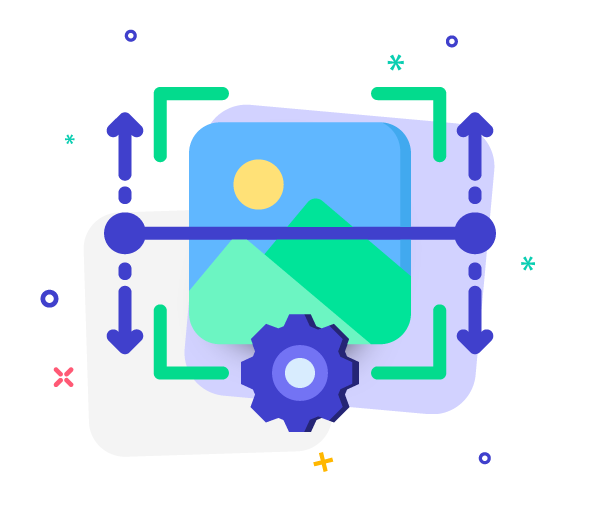
How to Use TruPDF's JPG to PDF Converter
Using our JPG to PDF converter is simple and user-friendly. Follow these steps to convert your images into high-quality PDF documents:
- Upload your image file: Click the "Upload" button and select the JPG or other image file you want to convert from your device. Our tool accepts various image formats, including PNG, GIF, BMP, TIFF, and more.
- Convert your file: Once uploaded, our tool will quickly process your file and convert it into a PDF document.
- Download your PDF: After the conversion is complete, download the PDF document to your device.
Advantages of Using TruPDF
Choosing TruPDF for your JPG to PDF conversions comes with several benefits:
- No Registration Required: Access our tool and convert your files without needing to create an account. Save time and hassle by using our straightforward service.
- Consistent Quality: Our JPG to PDF converter ensures that the quality of your images remains consistent, making it ideal for professional and personal use.
- Customizable Options: Choose from various settings to customize your PDF, such as page orientation, margins, and image placement.
- Batch Conversion: Convert multiple images into a single PDF file, making it easier to compile and organize your images.
- Regular Updates: We continually update our tools to ensure they meet the latest standards and provide you with the best possible experience.
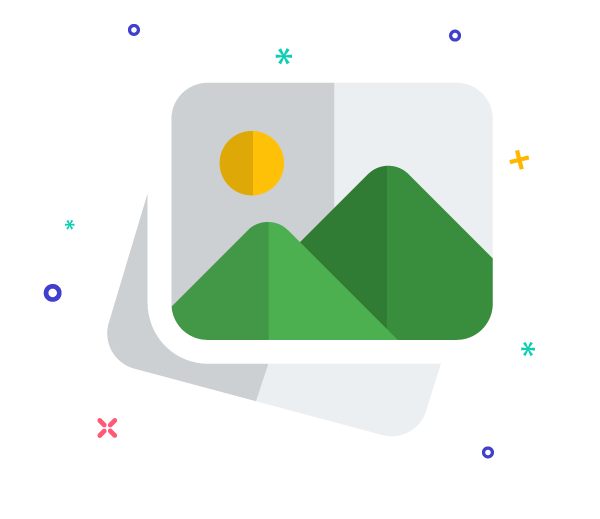
The Ultimate Guide to PDF Compression: Reduce File Size Without Compromising Quality
Struggling with large PDF files that take forever to load or share? Fear not! In this ultimate guide, we'll walk you through the art of PDF compression. Learn how to reduce file sizes without compromising quality, and discover the best techniques for optimizing your PDF documents for efficient storage and sharing.
How to Merge PDF Files Like a Pro: Step-by-Step Guide
Want to combine multiple PDF files into one seamless document? Look no further! In this step-by-step guide, we'll show you how to merge PDF files like a pro. Whether you're a beginner or an experienced user, these simple instructions will have you combining PDF documents effortlessly in no time.
Exploring Advanced PDF Features: Annotations, Watermarks, and More
Ready to take your PDF editing skills to the next level? In this guide, we'll explore advanced features such as annotations, watermarks, and more, empowering you to create professional-quality documents with ease. Dive into the world of advanced PDF editing and unlock new possibilities for collaboration and communication.

